#46 - Make Many Drawings Instead Of Trying To Make A Few Good Ones
Warm-Up Drawing Exercises
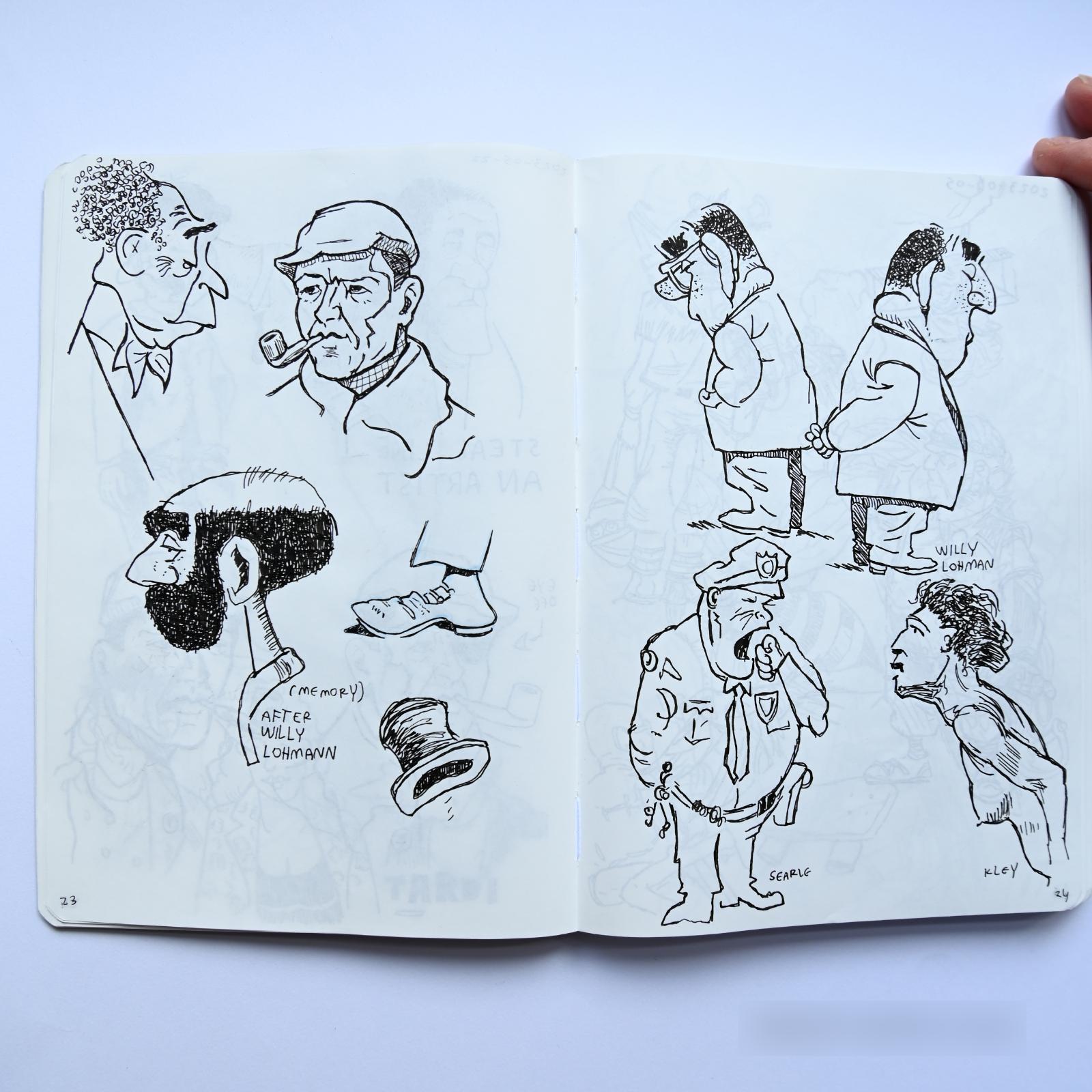
Quickly become better at drawing—without burning out—by using my workbook.
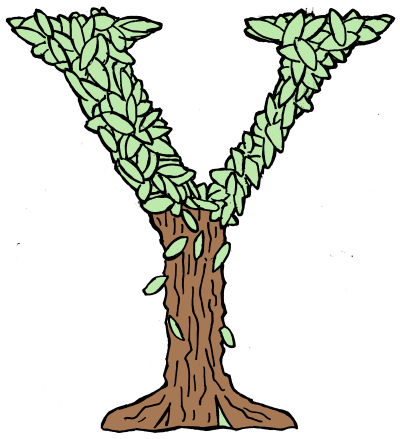 ou have probably heard of this story: a teacher once divided a class into two, giving each half a different assignment.
ou have probably heard of this story: a teacher once divided a class into two, giving each half a different assignment. He instructed one half to produce one finished piece at the end of the period, and they had to make it as good as possible.
The other half was instructed just to make as much as they could.
The interesting result was that the group that produced many quick pieces ended up with better results!
When you have a private sketchbook, one you promise yourself you will not show to anyone. You draw and doodle, and invariably, eventually, something unexpected and beautiful happens on the page! The results are often cooler than the pieces you draw in your “public” sketchbook, which is ironic because you want to show your best work, but now you promised yourself you wouldn’t show it to anyone!
I thought I’d bring that up here because, as you can see, I am experimenting with producing these tutorial slides that this letter starts with. I had begun to hand-draw each slide, which turned out to be time-consuming. But you see, I did make them, and I did discover that. So I tried another approach. Because that is something you can do if you create many pieces: you can look at them and figure out what you want to improve.
Since I can program, I decided to write some code that could generate these slides. I provide the text for the slides, and the program randomly adds some drawings I made in the past.
Frankly, I think they look cool!
But they are not perfect. The program flings these illustrations into the image as if throwing darts blindfolded.
Let me tell you a secret: the results will hurt the eyes of designers. Why? Because there is no consideration at all for the negative space between the illustrations. Some are too close to each other, some too far apart. Areas are empty. If a human were to do this, they’d balance the images somehow and take the shapes between the illustrations into account. They’d arrange it so that the visual elements subtly guide your eye through the image.
Can I solve that? Without the program taking weeks to render the slides, I mean? I want to try.
I am finding these things out as I force myself to produce these slides every week.
As an added bonus, it gives me a purpose for all the little drawings I make and I get better at drawing them with each new one I make.
Can programs help humans make good compositions?
I think that artificial intelligence takes it a step too far. This is for two reasons: first, the output of AI is unpredictable, and tools need to be predictable. And second, a piece needs to say something, and AI has nothing interesting to tell us. AI trains on data; it sees the statistical occurrences of things and starts to make things with the same statistical properties. Superficially, it looks the same, but it can never replace humans who have something interesting to say.
But! Can a tool that doesn’t try to have a mind of its own help artists arrive at compositions?
Forcing yourself to make many finished pieces helps you find out where you can improve. I think it might be better than endlessly practicing fundamentals.
And it’s more fun! You get that dopamine rush when you finish something.
If you look at it five minutes after you finished it, and you suddenly see all sorts of mistakes in them, don’t feel bad about that! Write it down, and start thinking of how you can solve that in the next piece.
Warmly,
Ayal